Pyle PKBRD6139BT User Guide
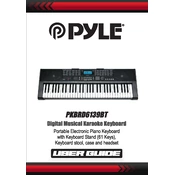
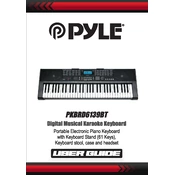
To connect to a Bluetooth device, turn on the keyboard and press the Bluetooth pairing button until the indicator light starts flashing. Then, enable Bluetooth on your device and select "PKBRD6139BT" from the list of available devices.
First, check if the volume is turned up. If it is, try resetting the keyboard by turning it off and then back on. If the issue persists, ensure that no headphones are plugged in and check for any visible damage to the keyboard.
To record, press the 'Record' button on the keyboard. Play your song, and when finished, press the 'Stop' button. You can then play back your recording using the 'Play' button.
Use a soft, dry cloth to clean the keys and body of the keyboard. Avoid using harsh chemicals or excessive moisture. Regularly check for dust and clean it to maintain optimal performance.
To transpose the keyboard, press the 'Transpose' button and use the '+' or '-' buttons to adjust to the desired pitch.
Yes, the PKBRD6139BT has a sustain pedal input. Simply connect a compatible sustain pedal to the input to use this feature.
Ensure that the power adapter is securely connected to both the keyboard and a power outlet. Check the outlet is working by testing it with another device. If using batteries, ensure they are correctly installed and not depleted.
Press the 'Tone' button, then use the number keys or the '+' and '-' buttons to select the desired tone from the available list.
Ensure that the keyboard is in pairing mode and that Bluetooth is enabled on your device. Move closer to the device, as Bluetooth range can be limited. Restart both the keyboard and your device if problems persist.
To restore factory settings, press and hold the 'Function' button, then press the 'Reset' button. Confirm the reset when prompted. This will erase all custom settings.