Pyle PKBRD6100 User Guide
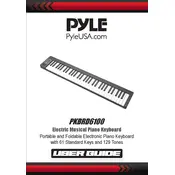
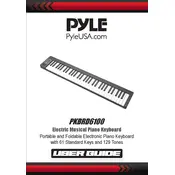
To connect the Pyle PKBRD6100 to an external speaker system, use a standard audio cable to connect the keyboard’s audio output jack to the input of the speaker system. Ensure both devices are powered off before connecting, then power them on and adjust the volume accordingly.
If some keys are not working, first ensure that the keyboard is properly powered. Check for any visible obstructions or damage to the keys. If the problem persists, a factory reset might resolve the issue. If the issue continues, contact Pyle support for further assistance.
Yes, the PKBRD6100 can be connected to a computer using a USB-MIDI cable. Once connected, you can use it with music production software that supports MIDI devices. Ensure that you have the appropriate drivers installed if required by your operating system.
To perform a factory reset on the PKBRD6100, turn off the keyboard and then press and hold the "Reset" button (refer to the manual for the exact location) while turning it back on. Follow any on-screen prompts to complete the reset process.
Regular maintenance for the PKBRD6100 includes cleaning the keys with a soft, dry cloth to remove dust and debris. Avoid using any liquids directly on the keyboard. Ensure that the keyboard is stored in a dry, dust-free environment. Periodically check cables and connections for wear and tear.
To record a performance, press the "Record" button on the keyboard. Play your piece, and then press "Stop" when finished. You can playback the recording by pressing the "Play" button. Consult the user manual for detailed instructions on saving and managing recordings.
Intermittent sound issues may be caused by a loose power connection or faulty audio cables. Ensure all cables are securely connected and inspect them for damage. If the problem persists, try using a different power outlet or contact Pyle support for further assistance.
Yes, the PKBRD6100 has a transpose function. Press the "Transpose" button and use the arrow keys or dial to adjust the pitch up or down as needed. This feature is useful for adapting to different vocal ranges or matching other instruments.
To change the instrument voice, press the "Voice" button, then use the keyboard's number pad or dial to select the desired voice from the available options. Refer to the voice list in the user manual for the corresponding numbers.
If the display screen is not working, check the power supply and ensure the keyboard is properly plugged in. Try restarting the keyboard. If the issue persists, it may require professional repair. Contact Pyle customer support for assistance.