Pyle PKBRD4112 User Manual
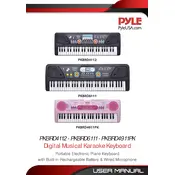
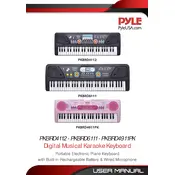
To power on the Pyle PKBRD4112 Piano Keyboard, plug in the power adapter to a suitable power outlet and connect it to the keyboard's power input. Press the power button located on the control panel until the LED display lights up.
If the keys are not producing sound, ensure the keyboard is powered on and the volume is turned up. Check that the headphones are not plugged in, as this will mute the speakers. If the issue persists, reset the keyboard to factory settings following the instructions in the user manual.
To connect your keyboard to a computer for MIDI, use a USB-MIDI interface cable. Plug the USB end into your computer and the MIDI IN/OUT into the corresponding ports on the keyboard. Ensure your computer has the necessary drivers installed for MIDI operation.
To clean your keyboard, use a soft, dry cloth to wipe down the keys and body. Avoid using harsh chemicals or water. Regularly dust the keyboard and inspect for any loose screws or parts. Store in a cool, dry place when not in use.
To record a performance, press the 'Record' button on the control panel. Play your piece, and press 'Stop' when finished. To playback, press the 'Play' button. Refer to the manual for more detailed instructions on saving recordings.
If the LED display is not functioning, ensure that the keyboard is properly connected to a power source. Check for any visible damage to the display or power supply. If the problem persists, refer to a professional technician for further assistance.
Yes, the Pyle PKBRD4112 can be powered using batteries. It requires six D-type batteries. Ensure they are inserted correctly based on the polarity indicated in the battery compartment.
To adjust key sensitivity, access the keyboard's settings menu and navigate to the touch sensitivity options. Select your preferred sensitivity level. Consult the user manual for detailed navigation steps.
First, ensure that the rhythm/accompaniment feature is activated. Check the volume levels and reset the keyboard if necessary. If the issue continues, consult the troubleshooting section of the user manual.
To perform a factory reset, turn off the keyboard. Press and hold the 'Reset' button while turning the keyboard back on. Release the button once the LED display indicates the reset process is complete.