Pyle PJSR350OR User Manual
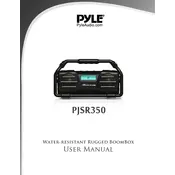
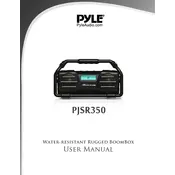
To connect your Pyle PJSR350OR Speaker to a Bluetooth device, turn on the speaker and enable Bluetooth pairing mode. On your Bluetooth device, search for available devices and select "Pyle PJSR350OR" from the list. Once connected, you will hear a confirmation tone.
If your speaker is not turning on, ensure it is fully charged. Connect it to a power source using the provided charging cable and wait for the battery indicator to show it is charged. If it still does not turn on, try a different charging cable or adapter.
To reset your Pyle PJSR350OR Speaker, press and hold the reset button (usually located near the charging port) for about 10 seconds until the speaker powers off and then back on. This will restore the factory settings.
To clean your speaker, use a soft, dry cloth to wipe the exterior. Avoid using any abrasive cleaners or submerging the speaker in water. For stubborn dirt, slightly dampen the cloth with water and gently wipe.
To improve battery life, avoid fully discharging the battery frequently. Charge the speaker when the battery level is low, but not completely empty. Also, avoid exposing the speaker to extreme temperatures, which can affect battery performance.
Check the Pyle website or contact customer support for any available firmware updates. If an update is available, follow the provided instructions, which usually involve downloading the update file and connecting the speaker to a computer.
Sound distortion can occur if the speaker is at maximum volume or if the audio source is of low quality. Try lowering the volume on both the speaker and the audio source. Ensure that connections are secure and that there are no obstructions blocking the speaker.
Yes, you can use the Pyle PJSR350OR Speaker while it is charging. However, doing so may increase the charging time and can generate more heat, so it is advisable to ensure proper ventilation during use.
If the Bluetooth connection keeps dropping, ensure that the speaker and the connected device are within the recommended range, free of obstructions, and that there is minimal interference from other wireless devices. Try reconnecting or restarting both devices.
To use the auxiliary input, connect one end of a 3.5mm audio cable to the AUX-IN port on the speaker and the other end to your audio device's headphone jack. Select the auxiliary input mode on the speaker, if necessary, to start playing audio.