Pyle PJSR350 User Manual
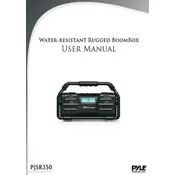
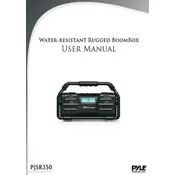
To connect your Pyle PJSR350 Speaker to a Bluetooth device, turn on the speaker and ensure Bluetooth mode is activated. Then, on your Bluetooth device, search for available devices and select "Pyle PJSR350" to pair. Once connected, you should hear a confirmation sound.
If your Pyle PJSR350 Speaker is not turning on, first check if the battery is charged. Connect it to a power source using the provided charger. If it still doesn't turn on, try resetting the speaker by holding the power button for 10 seconds. If the issue persists, consult the user manual or contact support.
To improve the sound quality of your Pyle PJSR350 Speaker, ensure it is positioned correctly, away from obstructions, and placed on a stable surface. Adjust the equalizer settings on your audio source and make sure the speaker's firmware is up to date.
To clean your Pyle PJSR350 Speaker, use a soft, dry cloth to wipe the exterior. Avoid using harsh chemicals or abrasive materials. For maintenance, keep the speaker away from extreme temperatures and moisture, and periodically check for software updates.
To reset the Pyle PJSR350 Speaker to factory settings, locate the reset button (often a small pinhole) on the speaker. Use a paperclip to press and hold the button for about 5 seconds until the speaker powers off and back on.
Yes, you can use the Pyle PJSR350 Speaker while it is charging. Ensure that the charging cable is properly connected and avoid placing the speaker in a way that might stress the cable connection.
If there is no sound coming from your Pyle PJSR350 Speaker, check the volume level on both the speaker and the connected device. Also, ensure that the speaker is properly paired and that the audio source is playing. Restart both devices if necessary.
To update the firmware on your Pyle PJSR350 Speaker, visit the Pyle website and download the latest firmware version. Follow the instructions provided on the website to install the update, using a USB connection if required.
For optimal battery life, charge your Pyle PJSR350 Speaker using the recommended charger and avoid using the speaker until it is fully charged. Try to keep the battery level between 20% and 80% and avoid letting it completely discharge regularly.
Yes, you can connect multiple Pyle PJSR350 Speakers together for stereo sound. Refer to the user manual for instructions on how to pair multiple speakers using Bluetooth or any available stereo link feature.