Pyle PITS18 User Manual
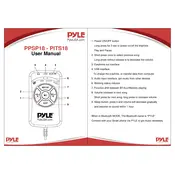
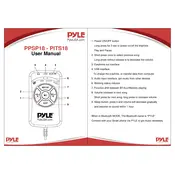
To connect your Pyle PITS18 Speaker to a Bluetooth device, turn on the speaker and activate Bluetooth mode. On your device, search for available Bluetooth devices and select 'Pyle PITS18' from the list. Once connected, you will hear a confirmation tone.
If the speaker is not turning on, ensure that it is fully charged. Connect it to a power source using the provided charger and let it charge for at least 30 minutes before attempting to turn it on again. If the issue persists, check for any damage to the power cable or contact Pyle support.
To reset the Pyle PITS18 Speaker to factory settings, press and hold the power button and the volume up button simultaneously for 10 seconds. The speaker will power off and then restart, indicating that the reset was successful.
To clean the Pyle PITS18 Speaker, use a soft, dry cloth to wipe the exterior. Avoid using any abrasive cleaners or submerging the speaker in water. For stubborn stains, slightly dampen the cloth with water and gently wipe the area.
Yes, you can use the Pyle PITS18 Speaker while it is charging. Connect the speaker to a power source using the provided charger, and it will continue to function normally while recharging its battery.
If the Bluetooth connection is unstable, ensure that the speaker and your device are within close proximity without obstructions. Try disconnecting and reconnecting the Bluetooth connection. If issues persist, restart both the speaker and your device.
It typically takes about 3 to 4 hours to fully charge the Pyle PITS18 Speaker. Make sure to use the supplied charger for optimal charging performance.
The maximum Bluetooth range of the Pyle PITS18 Speaker is approximately 30 feet (10 meters) in an open area without any obstructions. Walls or other obstacles may reduce this range.
To update the firmware of the Pyle PITS18 Speaker, visit the Pyle official website and download the latest firmware update. Follow the provided instructions to install the update via a USB connection to your computer.
If there is no sound coming from the speaker, ensure that the volume is turned up on both the speaker and your connected device. Verify that the speaker is not muted and that it is properly connected to the audio source. If the problem persists, try resetting the speaker.