Pyle PIP30 Instruction Manual
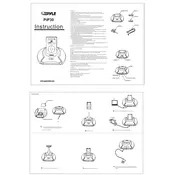
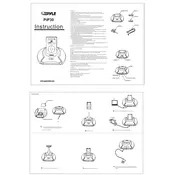
To connect your Pyle PIP30 speaker to a Bluetooth device, ensure the speaker is turned on, then activate Bluetooth pairing mode by pressing the Bluetooth button. On your Bluetooth device, search for available devices and select "Pyle PIP30" from the list.
First, check the volume on both the speaker and the connected device. Ensure the speaker is powered on and properly connected. If using Bluetooth, confirm the devices are paired. If the issue persists, try resetting the speaker by turning it off and on again.
To reset the Pyle PIP30 speaker to factory settings, hold down the power button for approximately 10 seconds until the speaker turns off. Release the button, then power the speaker back on. This should reset the settings.
Yes, the Pyle PIP30 speaker can be used while it is charging. Simply connect the charging cable to a power source and continue using the speaker as normal.
To clean your Pyle PIP30 speaker, use a soft, dry cloth to gently wipe the exterior. Avoid using any abrasive materials or liquids. For more stubborn dirt, slightly dampen the cloth with water and wipe again, ensuring no moisture enters the speaker openings.
To extend the battery life of your Pyle PIP30 speaker, avoid overcharging it. Charge the speaker only when the battery is low, and unplug it once fully charged. Additionally, keep the volume at a moderate level and turn off the speaker when not in use.
If your Pyle PIP30 speaker is not charging, first check the charging cable and adapter for any visible damage. Try using a different cable or power source. If the issue persists, inspect the charging port for debris and clean it carefully. If none of these solutions work, consider contacting Pyle support.
To pair two Pyle PIP30 speakers for stereo sound, ensure both speakers are turned on and in Bluetooth mode. Press and hold the Bluetooth button on each speaker until you hear a beep indicating they have paired with each other. Then, connect your device to the primary speaker.
The maximum Bluetooth range for the Pyle PIP30 speaker is approximately 33 feet (10 meters) in an open area without obstructions. Walls and other obstacles may reduce the effective range.
To update the firmware on your Pyle PIP30 speaker, check the Pyle website or contact customer support for available updates. Follow the provided instructions carefully to download and install the latest firmware version.