Pyle PIDK1 User's Manual
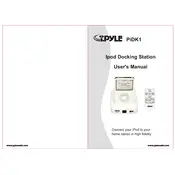
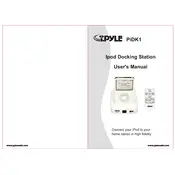
To connect your smartphone to the Pyle PIDK1 Dock, use the Bluetooth pairing feature. Turn on Bluetooth on your smartphone and search for available devices. Select 'Pyle PIDK1' from the list to establish a connection.
Ensure that the dock is properly connected to a power source and that your device is seated correctly in the dock. Check for any debris or obstruction in the charging port and try using a different charging cable if necessary.
To improve sound quality, ensure the speakers are not obstructed and are free from dust. Adjust the equalizer settings on your connected device and ensure that the volume levels are set appropriately on both the dock and your device.
Check if the dock is powered on and the volume is turned up. Ensure that your device is properly connected via Bluetooth or auxiliary cable. Verify that the audio source on your device is set to play through the dock.
Yes, you can play music from a USB drive. Insert the USB drive into the dock's USB port and use the controls to navigate through your music files. Ensure the files are in a supported format such as MP3 or WAV.
To reset the dock, locate the reset button, usually found on the bottom or back of the device, and press it using a small pointed object. Hold it down for about 5-10 seconds until the device restarts.
Ensure that both the dock and your device are within the recommended Bluetooth range and that there are no obstacles causing interference. Restart both devices and try reconnecting. Avoid having multiple devices connected simultaneously.
Check the Pyle website for any available firmware updates for the PIDK1 Dock. Follow the instructions provided on the website to download and install the update. Generally, this involves connecting the dock to a computer via USB.
Regularly clean the dock by wiping it with a soft, dry cloth to prevent dust accumulation. Check for any firmware updates periodically and ensure all connections are secure to maintain optimal performance.
The Pyle PIDK1 Dock is compatible with most smartphones that support Bluetooth connectivity. For charging and docking, ensure your phone's size and connector type are compatible with the dock's specifications.