Pyle PHUD19 User Manual
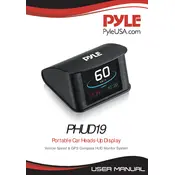
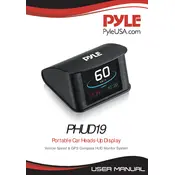
To install the Pyle PHUD19 Speedometer, mount the device on your dashboard using the adhesive pad provided. Connect the power cable to your vehicle's cigarette lighter socket and adjust the display settings to suit your preferences. Ensure the device is positioned where it does not obstruct your view while driving.
If the speedometer is not turning on, check the power connection to the cigarette lighter socket. Ensure it is securely connected and the socket is functional. Try using a different power source if available. If the problem persists, consult the user manual or contact Pyle customer support for assistance.
To calibrate the speed reading, access the settings menu on the speedometer and follow the calibration instructions. You may need to drive at a steady speed and compare the speedometer reading with a GPS device to ensure accuracy. Adjust the calibration setting accordingly.
Regularly clean the display screen with a soft, dry cloth to ensure clear visibility. Avoid using harsh chemicals or abrasive materials. Periodically check the power cable for any signs of wear or damage, and replace if necessary. Ensure the device is securely mounted to prevent vibrations or movement while driving.
Check the Pyle website for any available software updates for the PHUD19 model. Follow the provided instructions to download and install the update, which may involve connecting the device to a computer via a USB cable. Ensure the device is fully charged or connected to a power source during the update process.
The Pyle PHUD19 Speedometer is compatible with most vehicles that have a standard 12V cigarette lighter socket. It can be used in cars, trucks, and SUVs. However, ensure the device's dimensions fit your dashboard and do not obstruct your view.
Incorrect speed readings may be due to poor GPS signal reception or incorrect calibration. Ensure the device has a clear view of the sky for optimal GPS performance. Re-calibrate the speedometer following the instructions in the user manual. If issues persist, reset the device to factory settings.
To adjust the brightness, access the display settings on the speedometer. Use the navigation buttons to increase or decrease the brightness level to your preference. This feature helps improve visibility in different lighting conditions.
If the display is flickering, check the power connection for any loose contacts. Ensure the device is securely connected to the power source. If the issue continues, try using a different power cable or socket. Consult the user manual for additional troubleshooting steps.
The Pyle PHUD19 Speedometer is designed for use inside a vehicle and is not waterproof. Avoid exposure to water or moisture. If the device gets wet, dry it immediately using a soft cloth to prevent damage.