Pyle PHTCM38 Instruction Manual
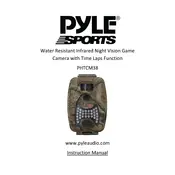
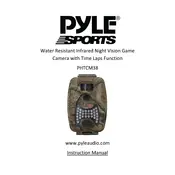
To set up your Pyle PHTCM38 camera, first insert the battery and memory card. Then, power on the camera and go through the initial setup menu to set the date, time, and language. Consult the user manual for specific instructions on navigating the menu.
If your camera is not turning on, ensure that the battery is charged and inserted correctly. Check the battery contacts for any dirt or corrosion. If the issue persists, try using a different battery.
To transfer photos, connect the camera to your computer using a USB cable. The camera should appear as a removable drive, allowing you to copy the photos to your computer. Alternatively, you can remove the memory card and use a card reader.
Use a soft microfiber cloth to gently wipe the lens. For stubborn spots, apply a small amount of lens cleaning solution to the cloth, not directly to the lens. Avoid using paper-based products that can scratch the lens.
Blurry photos can result from low light conditions, incorrect focus settings, or camera shake. Use a tripod for stability, ensure the camera is focused correctly, and increase the shutter speed if possible.
To reset your camera, navigate to the settings menu and look for the 'Reset' or 'Factory Reset' option. Confirm the reset when prompted. Consult your user manual for detailed instructions.
Ensure the memory card is inserted correctly and is compatible with the camera. Try formatting the card using the camera’s format option. If the problem persists, test with a different card.
To extend battery life, reduce the use of the LCD screen and flash, turn off the camera when not in use, and enable any power-saving modes available. Also, keep the battery contacts clean.
The Pyle PHTCM38 typically supports SD, SDHC, and SDXC cards. It is recommended to use a high-speed card with a Class 10 rating or higher for optimal performance.
To update the firmware, visit the Pyle website to check for updates specific to the PHTCM38. Download the firmware file and follow the provided instructions to complete the update using a memory card.