Pyle PHSP6K User Manual
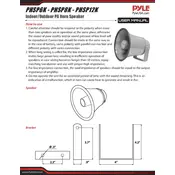
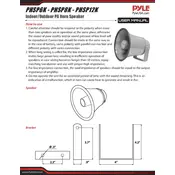
To connect the Pyle PHSP6K speaker, use the standard audio input connections. Ensure that the audio source is compatible and that you use the correct cables to connect the output of the audio source to the input of the speaker.
Check all connections to ensure they are secure. Verify that the audio source is turned on and working. Also, make sure that the volume is not muted or set too low on both the speaker and the audio source.
Regularly clean the speaker to prevent dust buildup. Keep it in a dry, cool environment and avoid exposing it to moisture. Inspect cables and connections periodically for any signs of wear or damage.
Yes, the Pyle PHSP6K is designed for both indoor and outdoor use. Ensure it is mounted securely and protected from direct exposure to harsh weather conditions to prolong its lifespan.
The Pyle PHSP6K speaker has a power handling capacity of up to 50 watts. Ensure that the amplifier or audio source does not exceed this power rating to prevent damage.
Yes, multiple Pyle PHSP6K speakers can be connected in parallel to cover a larger area. Make sure your amplifier can handle the total load impedance when connecting multiple speakers.
Use high-quality speaker cables with appropriate gauge (thickness) for the distance of the run. For most installations, a 16-gauge cable is sufficient, but longer runs may require a thicker cable.
Ensure the speaker is not overdriven by keeping the volume at a reasonable level. Check that all connections are secure and that the audio source is not producing a distorted signal.
Check for ground loop issues by ensuring all equipment is connected to the same electrical outlet. Try using a ground loop isolator if the problem persists.
Turn off the audio source and any connected amplifiers before disconnecting the speaker cables. This helps prevent any potential damage from electrical surges.