Pyle PHQBS52 User Guide
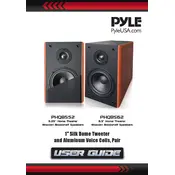
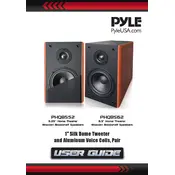
To connect your Pyle PHQBS52 speaker to a Bluetooth device, turn on the speaker and activate the Bluetooth function. On your Bluetooth device, search for available devices and select "Pyle PHQBS52" from the list. Once paired, you will hear a confirmation tone.
If your Pyle PHQBS52 speaker is not turning on, check if it is properly charged or connected to a power source. Try using a different power cable or outlet. If the problem persists, reset the speaker by pressing and holding the power button for 10 seconds.
To reset the Pyle PHQBS52 speaker to factory settings, press and hold the power button and the volume up button simultaneously for about 10 seconds until the LED indicator flashes. This will restore the speaker to its original settings.
To clean your Pyle PHQBS52 speaker, use a soft, dry cloth to wipe the exterior. Avoid using harsh chemicals or water. Ensure the speaker is turned off and unplugged before cleaning. Regular dusting will help maintain its appearance and performance.
If there is no sound coming from your Pyle PHQBS52 speaker, ensure that the volume is turned up on both the speaker and the connected device. Check the connection and ensure the correct input source is selected. If using Bluetooth, make sure the device is properly paired.
To update the firmware on your Pyle PHQBS52 speaker, check the Pyle website or contact customer support for available updates. Follow the provided instructions to download and install the firmware update, typically using a USB cable and a computer.
Yes, you can use your Pyle PHQBS52 speaker while it is charging. Connect the speaker to a power source using the provided charging cable, and it will continue to function normally during charging.
To connect your Pyle PHQBS52 speaker to a non-Bluetooth device, use an auxiliary cable to connect the device's audio output to the speaker's AUX input. Ensure the speaker is set to the AUX input mode to play audio from the connected device.
The Pyle PHQBS52 speaker typically offers up to 4-6 hours of playtime on a full charge, depending on the volume level and audio content.
If the Bluetooth connection is unstable, ensure that the speaker and the Bluetooth device are within range and clear of obstructions. Try unpairing and re-pairing the devices. Also, check for interference from other electronic devices.