Pyle PHPW2 User Manual
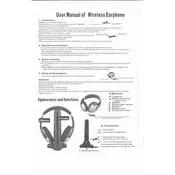
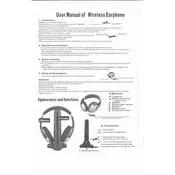
To pair your Pyle PHPW2 earphones, ensure they are turned off. Press and hold the power button until the LED indicator flashes red and blue alternately, indicating pairing mode. On your Bluetooth device, search for "Pyle PHPW2" and select it to pair.
First, check the charging cable and adapter for any damage. Try using a different charging cable and adapter. Ensure the charging port on the earphones is clean and free of debris. If the issue persists, consider resetting the earphones or contacting customer support.
To reset your Pyle PHPW2 earphones, turn them off and then press and hold the power button for about 10 seconds until the LED indicator flashes. This will reset the device to its factory settings.
Poor sound quality can be due to a weak Bluetooth connection. Ensure there are no obstacles between the earphones and your device. Additionally, check if the earphones are properly fitted in your ears and clean them if necessary.
Use a soft, dry cloth to gently clean the earphones. Avoid using any harsh chemicals or submerging them in water. For the ear tips, remove them and wash with mild soap and water, ensuring they are completely dry before reattaching.
The Pyle PHPW2 earphones offer up to 4 hours of playtime on a full charge. To extend battery life, avoid overcharging, keep the volume at moderate levels, and store them in a cool, dry place when not in use.
Yes, the Pyle PHPW2 earphones feature a built-in microphone for taking phone calls. Simply press the multifunction button to answer or end calls.
To adjust the volume, use the volume buttons located on the side of the earphones. Press the "+" button to increase the volume and the "-" button to decrease it.
Pyle PHPW2 earphones support Bluetooth version 4.2, which offers a stable connection and energy-efficient performance.
To ensure a secure fit, select the ear tips that best fit your ears from the included options. Insert the earphones gently and twist them slightly to secure. Consider using ear hooks or ear wings for additional stability if available.