Pyle PHPHA78 User Manual
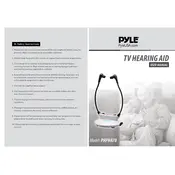
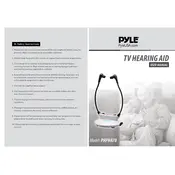
To turn on the Pyle PHPHA78 Hearing Aid, locate the power switch on the device. Slide the switch to the 'On' position. You should hear a click indicating that the device is powered on.
If there is no sound, check that the device is turned on and the volume is not set to the minimum. Ensure that the batteries are fully charged and properly inserted. If the problem persists, try cleaning the ear molds and tubes to clear any blockages.
To adjust the volume, use the volume wheel located on the side of the hearing aid. Roll the wheel upward to increase the volume and downward to decrease it. Make sure to adjust it to a comfortable level to prevent feedback.
Regular maintenance includes cleaning the hearing aid with a soft, dry cloth and using a small brush to remove earwax from the earpiece. Store the device in a dry place when not in use and replace the batteries as needed.
To replace the battery, open the battery compartment on the hearing aid. Remove the old battery and insert a new one, ensuring the plus sign (+) is facing the correct direction. Close the compartment securely.
A whistling sound may occur due to feedback. Check that the ear mold fits snugly in your ear and that there are no blockages in the tubing. Lower the volume slightly to see if the whistling reduces.
The Pyle PHPHA78 does not support direct connection to external audio devices. However, you can use additional accessories like Bluetooth streaming devices designed for hearing aids to connect to external audio sources.
Signs that your hearing aid may need repair include persistent static, reduced volume, distortion, or physical damage to the casing. If cleaning and battery replacement do not resolve these issues, consult a professional technician.
Remove the ear molds from the hearing aid and wash them with mild soap and warm water. Rinse thoroughly and allow them to dry completely before reattaching. Do not use alcohol or harsh chemicals as they can damage the molds.
The Pyle PHPHA78 is not waterproof, so it is important to protect it from moisture. Wear a hat or use an umbrella to shield the device from rain. If it gets wet, remove the battery immediately and let the hearing aid dry completely before using it again.