Pyle PHCT65 Instruction Manual
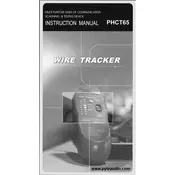
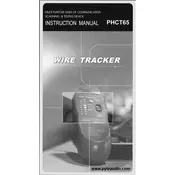
To locate cables, connect the transmitter to the cable you want to trace and turn on the receiver. Move the receiver along the cable path; the signal will get stronger as you approach the cable.
Ensure that the transmitter is properly connected to the cable and that both the transmitter and receiver are powered on. Check the batteries and replace them if necessary.
To avoid interference, ensure that other electronic devices are turned off. Additionally, use the device in a quieter environment to reduce noise distortion.
No, the Pyle PHCT65 should not be used on live circuits. Ensure that the circuit is de-energized before using the cable tracker to prevent damage or injury.
Regularly check the device for any damage and ensure the batteries are charged. Clean the contacts and store the device in a dry place when not in use.
Open the battery compartment on both the transmitter and receiver. Remove the old batteries and replace them with new ones, ensuring correct polarity.
The Pyle PHCT65 can trace a variety of cables, including telephone lines, network cables, and coaxial cables. Always consult the user manual for specific compatibility.
The signal strength indicator on the receiver increases as you get closer to the cable. A strong signal typically indicates proximity to the cable being traced.
Check for nearby electronic interference and ensure the receiver is not damaged. Adjust the volume and sensitivity settings to minimize noise.
Connect the transmitter to a known cable and use the receiver to trace it. A clear signal on the receiver indicates the device is functioning correctly.