Pyle PHCLFC100 User Manual
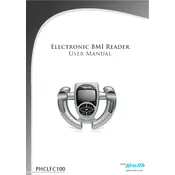
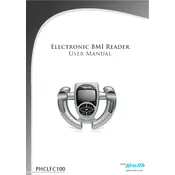
To set up the Pyle PHCLFC100 BMI Monitor, insert the batteries into the compartment, power on the device, and follow the on-screen instructions to set the time, date, and user profile settings.
Ensure the batteries are correctly installed and have sufficient charge. If the problem persists, try replacing the batteries. Also, check for any visible damage to the device.
Use a soft, damp cloth to gently wipe the surface of the monitor. Avoid using abrasive cleaners or submerging the device in water. Regularly check and replace the batteries to ensure optimal performance.
Yes, the Pyle PHCLFC100 can store profiles for multiple users. Follow the user manual instructions to add additional user profiles.
Ensure that you are standing still on the monitor with bare feet and that your body is aligned properly. Make sure the monitor is on a hard, flat surface. Consider recalibrating the device according to the manual instructions.
Recalibrate the monitor whenever the readings seem inaccurate or after moving the device to a new location. Refer to the manual for detailed calibration instructions.
Yes, the Pyle PHCLFC100 can sync with compatible smartphone apps via Bluetooth. Check the user manual for instructions on pairing the device with your smartphone.
Refer to the user manual for error code explanations and solutions. Common solutions include resetting the device, ensuring proper battery installation, or consulting customer support.
For best results, use the Pyle PHCLFC100 on a hard, flat surface. Using it on carpet may lead to inaccurate readings.
Open the battery compartment located at the back of the device, remove the old batteries, and insert new ones ensuring correct polarity. Close the compartment securely.