Pyle PHCD22.5 User Guide
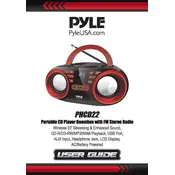
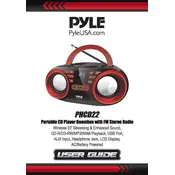
To set up the Pyle PHCD22.5 radio, start by connecting it to a power source. Turn on the radio using the power button. Use the tuning knob to select your desired frequency. For additional settings, refer to the user manual to configure presets and sound settings.
If there is no sound, ensure that the radio is turned on and the volume is turned up. Check the mute function to ensure it's not activated. Verify that the speakers are properly connected and functioning.
To improve radio reception, extend the antenna fully and adjust its position. Try relocating the radio to a different area with fewer obstructions. Avoid placing the radio near electronic devices that may cause interference.
The Pyle PHCD22.5 is designed primarily for analog radio signals. For digital radio, you will need a separate digital receiver or an internet streaming device.
If the radio is not turning on, check the power source and ensure it is properly connected. Try a different outlet or power source. If the problem persists, inspect the power cable for damage.
To set presets, tune to your desired station using the tuning knob. Press and hold the preset button until you hear a confirmation tone. Repeat the process for other stations.
Use a soft, dry cloth to clean the exterior of the radio. Avoid using harsh chemicals or abrasive materials. Regularly check and clean the antenna to ensure optimal performance.
Yes, you can connect external speakers using the audio output jack. Ensure the speakers are compatible and properly connected for optimal sound quality.
Store the radio in a cool, dry place away from direct sunlight and moisture. Ensure it is unplugged and the antenna is retracted to prevent damage.
To reset to factory settings, consult the user manual for the specific reset procedure. Generally, this involves pressing a combination of buttons for a few seconds.