Pyle PGPHONE80 User Guide
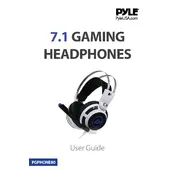
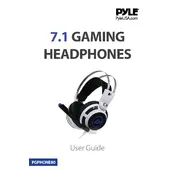
To pair your Pyle PGPHONE80 headphones, turn on the headphones and ensure they are in pairing mode. On your Bluetooth device, search for available devices and select 'PGPHONE80' from the list. Follow any additional on-screen prompts to complete the pairing process.
If your headphones are not charging, ensure that the charging cable is securely connected to both the headphones and a power source. Check the cable and charging port for any damage or debris. If the issue persists, try using a different charging cable or power adapter.
To reset your Pyle PGPHONE80 headphones, turn them off, then press and hold the power button for approximately 10 seconds until the LED indicator flashes, indicating that the reset is complete.
To clean your headphones, use a soft, dry cloth to wipe down the surfaces. Avoid using liquid cleaners or submerging the headphones in water. For ear pads, you can use a slightly damp cloth if necessary, but ensure they are fully dry before use.
To improve battery life, make sure to fully charge the headphones before use, avoid exposing them to extreme temperatures, and turn them off when not in use. Additionally, keeping the volume at moderate levels can help conserve battery life.
Poor sound quality can be due to a weak Bluetooth connection, interference, or low battery. Ensure your device is within range, check for obstructions, and make sure the headphones are fully charged. If the issue persists, try resetting the headphones.
Yes, the Pyle PGPHONE80 headphones come with an auxiliary port that allows you to use a wired connection. Simply connect a compatible audio cable from the headphones to your device's headphone jack.
Check the Pyle website or contact customer support for any available firmware updates. Follow the provided instructions, which typically involve downloading the update to your computer and connecting the headphones via USB.
If one side stops working, check the audio balance settings on your device and ensure they are centered. Inspect the headphones for any physical damage. If using a wired connection, ensure the cable is fully inserted. If the issue persists, contact Pyle support.
To connect your headphones to a TV, ensure the TV supports Bluetooth audio. Put the headphones in pairing mode, and on the TV, navigate to the Bluetooth settings to search for and connect to 'PGPHONE80'. For TVs without Bluetooth, consider using a Bluetooth transmitter.