Pyle PFSH2 Instruction Manual
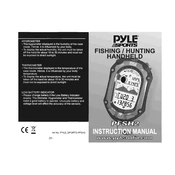
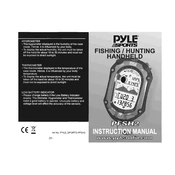
To set the time, hold down the "Mode" button until the time starts flashing. Use the "Adjust" button to change the hour and minute settings. Press "Mode" again to confirm.
To replace the battery, remove the back cover using a small screwdriver, take out the old battery, and insert a new CR2032 battery. Ensure the positive side is facing up. Replace the cover securely.
If the display is unresponsive, try resetting the watch by pressing and holding the "Reset" button for 10 seconds. If the problem persists, check the battery or contact customer support.
To use the stopwatch, press the "Mode" button until the stopwatch display appears. Press the "Start/Stop" button to begin timing and the same button again to stop. Use the "Reset" button to clear the stopwatch.
The Pyle PFSH2 Watch is water-resistant but not waterproof. It is suitable for light splashes and rain; however, it is not recommended for swimming or showering.
To set the alarm, press the "Mode" button until the alarm time is displayed. Hold the "Adjust" button until the hour digit flashes, then use "Start/Stop" to adjust the time. Confirm with "Mode".
If the strap breaks, you can replace it with a compatible strap of the same size. Contact Pyle customer service for assistance or visit a watch repair shop.
Clean your watch with a soft, damp cloth. Avoid using harsh chemicals or submerging the watch in water. For the strap, use mild soap and water if necessary.
If your watch is losing time, it might be due to a low battery. Try replacing the battery with a new one. If the issue persists, consider having it checked by a professional technician.
To reset the watch, press and hold the "Reset" button along with the "Mode" button for a few seconds until the display shows the default settings.