Pyle PFSH1 Instruction Manual
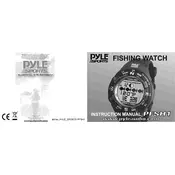
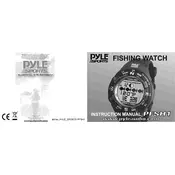
Press and hold the "Mode" button until the digits start flashing. Use the "Adjust" button to change the hour, and press "Mode" again to set the minutes. Confirm by pressing "Mode" once more.
Ensure the charging cable is connected properly and the power source is active. Check for debris in the charging port and clean it gently. If the issue persists, try using a different USB cable or charger.
To reset the watch, press and hold the "Reset" button for 10 seconds until the screen turns off. Release the button and wait for the watch to restart.
Ensure Bluetooth is enabled on both devices. Restart the watch and the smartphone. Make sure the Pyle app is up to date, and try reconnecting through the app.
Use a small tool to push the spring bar pin inward and remove the current band. Align the new band and insert the spring bar pin, ensuring it clicks into place securely.
Use a soft, damp cloth to wipe the watch exterior. For the band, use mild soap and water. Avoid using harsh chemicals or submerging the watch in water.
Open the workout app on the watch, select your activity type, and press "Start" to begin tracking. View detailed stats in the Pyle app on your smartphone after syncing.
Reduce the screen brightness, disable unnecessary notifications, and limit GPS usage. Regularly close apps running in the background to conserve power.
Check that notifications are enabled in both the Pyle app and your phone's settings. Ensure that the watch is connected to your phone via Bluetooth. Restart both devices if needed.
The Pyle PFSH1 Watch is water-resistant but not suitable for swimming or diving. Avoid submerging it in water to prevent damage.