Pyle PED04 User Manual
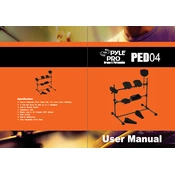
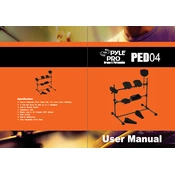
To assemble the Pyle PED04 Drum Kit, start by setting up the drum frame. Attach the drum pads and cymbals to the frame using the included hardware. Connect the pedals, then plug in the cables to the corresponding ports on the drum module. Consult the user manual for detailed instructions and diagrams.
Ensure all cables are securely connected. Check the drum module settings to ensure the pads are properly assigned. If the issue persists, try resetting the module to factory settings or consult the troubleshooting section of the manual.
Use a USB-MIDI cable to connect the drum module to your computer. Install any necessary drivers and use compatible recording software to capture your drum performances. Refer to the software's documentation for specific setup instructions.
Regularly check for loose connections and tighten any screws. Clean the drum pads with a damp cloth to remove dust and dirt. Periodically check the cables for wear and replace them if necessary.
Access the drum module's menu and navigate to the sound settings. Select the drum pad you wish to change and choose a new sound from the available options. Refer to the manual for detailed instructions on navigating the menu.
Yes, you can connect headphones to the Pyle PED04 Drum Kit. Simply plug them into the headphone jack on the drum module for private practice sessions.
Check that the power adapter is securely connected to both the drum module and a working power outlet. If using batteries, ensure they are properly inserted and charged. If the problem persists, consult the manual or contact customer support.
Enter the drum module's settings menu and locate the pad sensitivity options. Adjust the sensitivity levels according to your playing style. Consult the manual for detailed instructions on accessing and altering these settings.
Yes, the Pyle PED04 allows for expansion with additional pads or cymbals. Check the user manual for compatibility and installation instructions to ensure proper connectivity and functionality.
To perform a factory reset, navigate to the settings menu on the drum module and select the reset option. Confirm the action when prompted. This will restore all settings to their original factory defaults.