Pyle PED02M User Manual
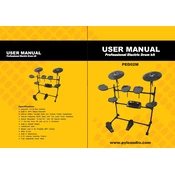
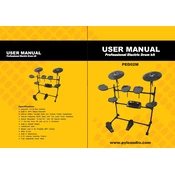
To set up the Pyle PED02M Drum Kit, start by assembling the drum rack as per the manual. Attach the drum pads and cymbals to the rack, and connect each pad to the drum module using the provided cables. Finally, plug in the power adapter and turn on the module.
Ensure that all cables are securely connected and not damaged. Check the module settings to ensure the pads are correctly assigned. If the issue persists, perform a factory reset on the module and test again.
Access the drum module's sound bank menu to select different drum sounds for each pad. Use the module's interface to navigate through available sounds and assign them as needed.
Regularly check all connections and tighten any loose screws on the rack. Clean the drum pads and cymbals with a damp cloth to remove dust and debris. Avoid using harsh chemicals.
Yes, you can connect the drum module to a computer using a USB-MIDI cable. Ensure your computer has MIDI-compatible software installed to record and edit your drum sessions.
To perform a factory reset, navigate to the module's settings menu, select 'Factory Reset', and confirm your choice. This will restore all settings to their original state.
Adjust the sensitivity settings in the drum module's configuration menu. Increase or decrease the sensitivity levels until you achieve the desired response.
Experiment with different drumsticks to find a pair that provides a comfortable feel. You can also adjust the tension of the pads slightly if possible.
Yes, the drum module has a headphone jack. Simply plug in your headphones to practice silently without disturbing others.
Check the Pyle support website for any available firmware updates. Download the update file and follow the instructions provided to install it onto the module via USB.