Pyle PECGW2 Instruction Manual
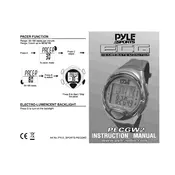
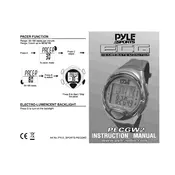
To set the time on your Pyle PECGW2 Watch, press the Mode button until the time display appears. Hold the Adjust button until the hour digits start flashing. Use the Start/Stop button to set the correct hour and press Mode to switch to minutes. Repeat the process to set minutes, then press Adjust to save the changes.
If your watch is not charging, ensure that the charging cable is properly connected to both the watch and a power source. Check for any debris in the charging port. If the issue persists, try using a different charging cable or power source. If none of these work, contact Pyle customer support.
To reset your watch to factory settings, navigate to the settings menu using the Mode button. Select 'Reset' and confirm your selection. This will erase all data and restore the watch to its original factory settings.
Yes, the Pyle PECGW2 Watch is water-resistant and suitable for swimming. However, it is not recommended for diving or exposure to high-pressure water. Always ensure that the watch's seals are intact to maintain water resistance.
To connect your watch to a smartphone, download the compatible app from the App Store or Google Play. Turn on Bluetooth on your smartphone, open the app, and follow the on-screen instructions to pair your watch with the phone.
Ensure that Bluetooth is enabled on both devices and that they are within range. Restart the watch and the smartphone, then attempt to pair them again through the app. If syncing issues persist, consider reinstalling the app or contacting customer support.
To change the watch face, access the settings menu by pressing the Mode button. Select 'Watch Face' and browse through the available options. Press the Start/Stop button to confirm your selection.
To track workouts, press the Mode button until you reach the exercise mode. Select the type of workout you are performing using the Start/Stop button, and press Mode to start tracking. Once finished, press Stop to end the session and save the data.
The Pyle PECGW2 Watch typically lasts up to 5 days on a full charge, depending on usage. To extend battery life, reduce screen brightness, disable unnecessary notifications, and turn off Bluetooth when not in use.
To update the firmware, connect your watch to the smartphone app. If an update is available, you will receive a notification within the app. Follow the instructions provided to download and install the firmware update. Ensure your watch is sufficiently charged before starting the update.