Pyle PDWR59BTB User Guide
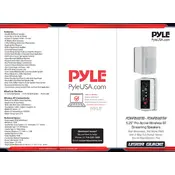
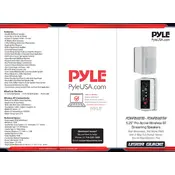
To pair your device with the Pyle PDWR59BTB, turn on the speaker and enable Bluetooth on your device. Search for available devices and select "PDWR59BTB" from the list. Once connected, you will hear a confirmation sound.
First, ensure the speaker is powered on and the volume is turned up. Check if the Bluetooth connection is active, or if using a wired connection, ensure the cable is properly connected. If issues persist, try restarting the speaker and your device.
Yes, the Pyle PDWR59BTB is designed for both indoor and outdoor use. It features a weatherproof design that can withstand various environmental conditions, making it suitable for outdoor events.
The Pyle PDWR59BTB speakers come with mounting brackets. Use the included hardware to attach the brackets to your desired wall location, and then securely fit the speakers onto the brackets, ensuring they are stable.
Regularly clean the exterior with a soft, dry cloth to prevent dust buildup. Avoid using harsh chemicals. Periodically check the mounting brackets and connections to ensure they remain secure.
To reset the speaker, turn it off and disconnect it from power. Wait for a few minutes, then reconnect and power it back on. This should reset the speaker to its default settings.
The Pyle PDWR59BTB can connect to one Bluetooth device at a time. To switch devices, disconnect the current device and connect the new one following the pairing process.
The Bluetooth range for the Pyle PDWR59BTB is approximately 30 feet (10 meters) in open space. Obstructions like walls may reduce this range.
Currently, the Pyle PDWR59BTB does not support firmware updates. For any performance issues, refer to the troubleshooting section of the user manual or contact Pyle customer support.
Yes, the Pyle PDWR59BTB has RCA input jacks for connecting to devices via a wired connection. Use an appropriate RCA cable to connect your audio source to the speaker.