Pyle PDWR58AB User Guide
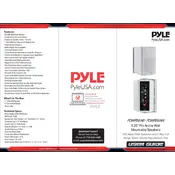
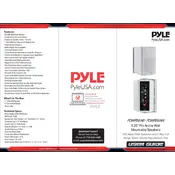
To connect your Pyle PDWR58AB speaker to a Bluetooth device, turn on the speaker and activate the Bluetooth function. On your Bluetooth device, search for available devices and select 'Pyle Speaker' from the list. Once connected, you will hear a confirmation tone.
To clean your Pyle PDWR58AB speaker, use a soft, dry cloth to wipe the exterior surfaces. Avoid using any abrasive materials or solvents. Regularly check the speaker for dust and debris, especially around the grille and input ports, and clean as necessary.
If your speaker is not producing sound, check the power connection and ensure the speaker is turned on. Verify that the volume is turned up and not muted on both the speaker and connected device. Ensure that the correct input source is selected. If using Bluetooth, ensure the devices are paired correctly.
Yes, the Pyle PDWR58AB speaker is designed for both indoor and outdoor use. It is weather-resistant, but for optimal performance and longevity, avoid exposing it to extreme weather conditions such as heavy rain or direct sunlight for extended periods.
If the Bluetooth connection is unstable, ensure that the speaker and the Bluetooth device are within the recommended range and that there are no obstructions. Try resetting the Bluetooth connection by turning off the speaker and disconnecting it from your device, then reconnecting.
Yes, you can connect multiple Pyle PDWR58AB speakers for a stereo setup using the built-in linking feature. Follow the instructions in the user manual to link the speakers, ensuring they are within the recommended range for best performance.
To perform a factory reset on your Pyle PDWR58AB speaker, locate the reset button (usually found on the back or bottom of the unit). Press and hold this button for several seconds until you hear a tone or see a light indicating the reset is complete.
The Pyle PDWR58AB speaker should be connected to a standard AC outlet using the power adapter provided. Ensure that the power source provides the correct voltage as specified in the user manual to avoid damage to the speaker.
To improve sound quality, ensure the speaker is placed on a stable surface and positioned optimally for sound distribution. Adjust the equalizer settings on your connected device if available. Avoid placing the speaker in enclosed spaces that may distort sound.
If the speaker is not powering on, first check the power source and connections. Try using a different outlet or power cable if available. If the speaker still does not power on, contact Pyle customer support for further assistance, as there may be an internal issue.