Pyle PDWR55BTRFB User Manual
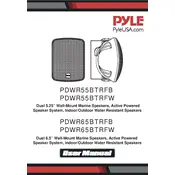
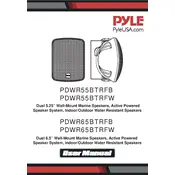
To connect your Pyle PDWR55BTRFB speaker to a Bluetooth device, turn on the speaker and ensure Bluetooth mode is activated. On your Bluetooth device, search for available devices and select 'PDWR55BTRFB' from the list. Once connected, you should hear a confirmation tone.
Check if the speaker is powered on and the volume is turned up. Ensure that the speaker is properly connected to an audio source. If using Bluetooth, verify that the device is paired correctly. Also, check the audio source for any issues.
To reset the Pyle PDWR55BTRFB speaker, turn off the speaker and unplug it from the power source. Wait for a few minutes, then plug it back in and turn it on. This should reset the speaker to its default settings.
Regularly dust the exterior with a dry cloth to prevent dust accumulation. Avoid using harsh chemicals for cleaning. Check for any loose connections periodically, and ensure the speakers are not exposed to extreme temperatures or moisture.
Yes, the Pyle PDWR55BTRFB speakers are designed for both indoor and outdoor use. However, ensure they are protected from direct exposure to rain or extreme weather conditions to avoid damage.
To improve Bluetooth range, ensure there are minimal obstructions between the speaker and the Bluetooth device. Keep both devices in the same room if possible, and avoid areas with high Wi-Fi interference.
Ensure that the speaker and the Bluetooth device are within range and that there are no major obstacles between them. Try restarting both devices and reconnecting. Additionally, check for any firmware updates for both devices.
The Pyle PDWR55BTRFB speaker typically allows pairing with one device at a time. To switch devices, disconnect the current device and pair the new one following the standard Bluetooth connection procedure.
To wall-mount the speakers, use the included mounting brackets. Mark the desired location on the wall, drill holes, and secure the brackets with screws. Attach the speakers to the brackets, ensuring they are firmly in place.
The Pyle PDWR55BTRFB supports Bluetooth connectivity as well as standard RCA input connections, allowing you to connect a variety of audio devices for playback.