Pyle PDWM8880 User Manual
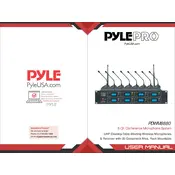
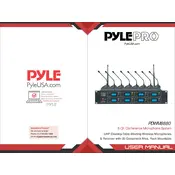
To set up the Pyle PDWM8880, first connect the receiver to a power source and plug it into an audio input on your sound system. Then, insert batteries into the microphones and turn them on. Ensure that the receiver and microphones are set to the same frequency for proper connection.
If you experience interference or poor sound quality, try changing the frequency on both the receiver and the microphones. Also, ensure there are no obstacles between the microphones and the receiver, and keep them away from other electronic devices that may cause interference.
To extend the battery life, always turn off the microphones when not in use. Use high-quality batteries and replace them regularly. Avoid leaving the microphones in extreme temperatures, as this can drain the batteries faster.
Yes, you can connect the Pyle PDWM8880 to a computer using an audio interface or a USB sound card that accepts a 1/4" or XLR input. This allows you to record or amplify sound through your computer.
The optimal range for using the Pyle PDWM8880 system is up to 165 feet (50 meters) in open spaces. Ensure there are minimal obstructions and interference to maintain good signal quality within this range.
To clean the microphones, gently wipe the exterior with a soft, dry cloth. Avoid using water or cleaning solutions. Regularly check and replace the foam windscreen if necessary to maintain sound quality.
If the microphones are not working, ensure that they are powered on and that the batteries are charged. Verify that the receiver is plugged in and connected to the correct audio input. Check that the frequency settings match between the microphones and the receiver.
Yes, it is possible to use multiple systems simultaneously by assigning different frequencies to each system. Ensure that each microphone-receiver pair is on a unique frequency to avoid interference.
To improve sound quality, adjust the EQ settings on your sound system, ensure microphones are at an adequate distance from the mouth, and minimize background noise. Using high-quality cables and connectors can also help maintain sound integrity.
Yes, the Pyle PDWM8880 can be used for outdoor events. However, ensure that the system is protected from moisture and extreme weather conditions. Consider using windshields on the microphones to reduce wind noise.