Pyle PDWM8225 User Manual
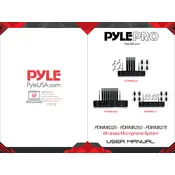
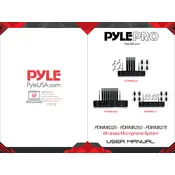
To set up the Pyle PDWM8225, connect the receiver to your audio output device using the included audio cable. Install batteries in the microphone, turn on the receiver and microphone, and ensure they are on the same frequency. Adjust the volume on the receiver to the desired level.
First, ensure the microphone and receiver are powered on and set to the same frequency. Check the connections between the receiver and the audio output device. Replace batteries in the microphone if necessary and adjust the volume on both the microphone and receiver.
To change the frequency, use the frequency selection buttons on the receiver to choose a new channel. Ensure the microphone is set to the same frequency by matching the channel number displayed on the microphone's LCD screen.
Regularly clean the microphone and receiver with a dry, soft cloth. Avoid exposing the system to moisture or extreme temperatures. Replace batteries in the microphone as needed and store the system in a dry place when not in use.
Ensure each microphone is on a different channel by adjusting the frequency settings on the receiver for each microphone. Pair each microphone by matching its frequency with the corresponding channel on the receiver.
Check that the receiver is within the recommended range of the microphone and there are no obstacles causing interference. Try changing the frequency to a less congested channel and ensure fresh batteries are installed in the microphone.
Feedback can be reduced by ensuring the microphone is not pointed directly at speakers. Lower the volume of the microphone or receiver and try adjusting the equalizer settings on your audio output device.
Yes, connect the receiver to your computer's microphone input using an appropriate adapter if needed. Ensure the computer recognizes the input and adjust the audio settings accordingly.
Twist open the battery compartment located at the bottom of the microphone. Remove the old batteries and insert new ones, ensuring they are placed in the correct orientation. Close the compartment securely.
The Pyle PDWM8225 microphone typically uses AA batteries. It is recommended to use high-quality alkaline or rechargeable batteries for optimal performance.