Pyle PDWM4520 User Manual
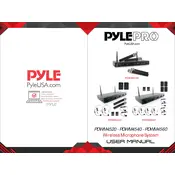
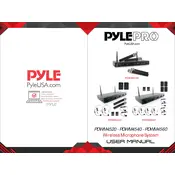
To set up the Pyle PDWM4520, first connect the receiver to a power source. Then, connect the receiver's audio output to your sound system. Insert batteries into the microphones and turn them on. Ensure that the receiver and microphones are on the same frequency.
Check if the receiver and microphones are powered on and have matching frequencies. Ensure volume levels are adjusted appropriately on both the receiver and the connected sound system. Also, verify that all cables are securely connected.
To reduce feedback, maintain a proper distance between the microphones and speakers. Lower the volume of the microphones if necessary and avoid pointing the microphones directly at the speakers.
Regularly clean the microphones and receiver with a dry cloth. Check and replace batteries in the microphones as needed. Store the system in a dry, cool place when not in use to avoid damage.
Static noise can be caused by interference. Ensure that there are no other electronic devices causing interference nearby. Try changing to a different frequency on the receiver and microphones.
Refer to the user manual to locate the frequency adjustment controls on both the receiver and microphones. Use these controls to match the frequency on both devices for optimal performance.
Yes, rechargeable batteries can be used in the microphones. Ensure they are fully charged and compatible with the microphone's specifications.
Check that both the microphones and receiver are set to the same frequency. If they are not syncing, try resetting the frequency and ensure that there is no interference from other devices.
To improve range, ensure the antennas on the receiver are fully extended. Keep the line of sight clear between the microphones and receiver. Avoid obstructions and interference from other wireless devices.
First, check the battery level of the microphone. If the battery is fine, ensure that the frequency matches the receiver. If the issue persists, switch to a backup microphone if available.