Pyle PDWM3375.5 User Manual
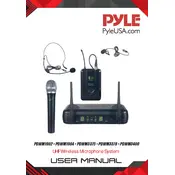
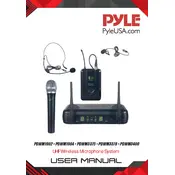
To set up the Pyle PDWM3375.5 Microphone System, first connect the receiver to a power source. Then, connect the receiver outputs to your audio system. Insert batteries into the microphones, turn them on, and ensure they are on the same frequency as the receiver.
Check all connections between the receiver and your audio system. Ensure the microphones and receiver are on the same frequency. Verify that the microphones and receiver are powered on. Replace the batteries in the microphones if necessary.
To reduce feedback, position the microphones away from speakers. Lower the volume of the microphones and check the equalizer settings to reduce frequencies that may be causing the feedback.
The optimal range for the Pyle PDWM3375.5 Microphone System is approximately 150 feet (45 meters) line-of-sight. Ensure there are minimal obstacles between the microphones and the receiver for best performance.
To change the frequency, use the frequency selection buttons on the microphone to match the desired frequency on the receiver. Refer to the user manual for specific instructions for your model.
Yes, you can use multiple systems in the same location. Ensure each system operates on different frequencies to avoid interference.
Weak or distorted signals can be due to low batteries in the microphone, interference, or being out of range. Check the batteries, ensure clear line-of-sight, and try changing the frequency to reduce interference.
Regular maintenance includes cleaning the microphones and receiver, checking and replacing batteries, and inspecting cables and connections for wear. Keep the system in a dry, dust-free environment.
Ensure the receiver and microphones are on the same frequency, check the line-of-sight, and make sure the receiver and microphones are powered on. If necessary, try relocating the receiver to improve signal reception.
To improve battery life, turn off the microphones when not in use, use high-quality batteries, and store the microphones in a cool, dry place. Consider using rechargeable batteries for cost efficiency.