Pyle PDWM2850.5 User Manual
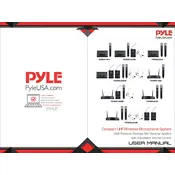
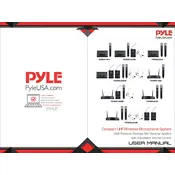
To connect the Pyle PDWM2850.5 Microphone System to a mixer or amplifier, use the 1/4-inch audio output jack on the receiver. Connect a suitable cable from this output to an available input on your mixer or amplifier. Ensure both devices are powered off before making connections to prevent any damage.
First, check the battery levels in both the transmitter and receiver, as low batteries can cause weak or distorted signals. Ensure that the microphone and receiver are within the optimal operating range and that there are no obstructions. Adjust the volume levels on both the microphone system and the connected audio equipment.
To reduce feedback, position the speakers in front of the microphone, not behind it. Avoid pointing the microphone directly at the speakers. Additionally, adjust the equalization settings on your mixer or amplifier to minimize frequencies that are prone to feedback.
Regularly check and replace the batteries in both the transmitter and receiver. Clean the microphone grills and body with a soft, dry cloth to prevent dust buildup. Store the system in a cool, dry place to avoid moisture damage.
Ensure that there are minimal obstacles between the transmitter and receiver. Use fresh batteries for optimal performance and avoid sources of interference such as Wi-Fi routers and other wireless devices. Position the receiver antennas vertically and extend them fully.
Check the battery installation in both the transmitter and receiver and replace if necessary. Ensure that the power switch on each device is in the 'ON' position. If the issue persists, inspect the battery contacts for any corrosion or damage.
Yes, you can use multiple systems in the same venue. Ensure each system operates on different frequency channels to avoid interference. Refer to the user manual to correctly set different frequency channels for each system.
Consult the user manual for instructions on changing the frequency channel. Typically, this involves using the channel selection buttons on the receiver and the corresponding controls on the microphone transmitter.
The Pyle PDWM2850.5 Microphone System uses standard AA batteries for both the handheld transmitters and the receiver unit. It is recommended to use high-quality alkaline or rechargeable batteries for optimal performance.
Ensure that all cables are securely connected and that the mixer or amplifier is powered on. Check that the volume levels on the microphone receiver, mixer, and amplifier are turned up. Verify that the receiver and transmitter are on the same frequency channel and that the microphone mute switch is not engaged.