Pyle PDWM1988B.5 User Manual
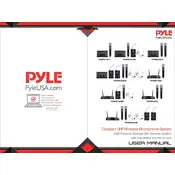
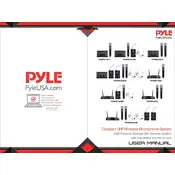
To connect the Pyle PDWM1988B.5 microphone system to a mixer, use the audio output jack on the receiver. Connect it to the audio input on your mixer using an appropriate cable, such as a 1/4 inch audio cable or an XLR cable, depending on the mixer's input options.
If you experience interference, try changing the frequency channel on both the transmitter and receiver to find a clearer channel. Also, ensure that there are no obstructions between the microphone and the receiver, and move electronic devices that might cause interference away from the system.
To improve battery life, turn off the microphones when not in use, use high-quality alkaline or rechargeable batteries, and avoid leaving the system turned on for extended periods without use. Storing the microphones in a cool, dry place also helps preserve battery life.
Regularly clean the microphones and receiver with a soft, dry cloth. Check for any loose connections or wear and tear on cables. Replace batteries as needed and store the system in a protective case when not in use to prevent damage.
If you encounter sound distortion, check the microphone input level on the mixer to ensure it's not too high. Also, verify that the batteries are charged and that there is no interference from other wireless devices. Adjusting the volume levels on both the transmitter and receiver may also help.
Yes, the Pyle PDWM1988B.5 system can be used outdoors. However, ensure that the receiver is protected from moisture and direct exposure to weather elements. Consider using windshields on the microphones to minimize wind noise.
To pair the microphone with the receiver, ensure both devices are on the same frequency channel. Use the channel selection buttons on the receiver and transmitter to match the channels. Once matched, the microphone should automatically connect to the receiver.
The Pyle PDWM1988B.5 microphone system typically has an operating range of up to 165 feet (50 meters) in open environments. The range may vary depending on obstructions and interference from other electronic devices.
To reduce feedback, position the microphones away from speakers and reduce the volume on the mixer. Use directional microphones and ensure that the speakers are aimed away from the microphone. Additionally, using a graphic equalizer to cut the frequencies that cause feedback can be effective.
If the microphone system is not picking up sound, check the battery levels in the transmitter, ensure that the receiver is powered on and properly connected to your audio system, and verify that the microphones and receiver are on the same frequency channel.