Pyle PDWM1980.5 User Manual
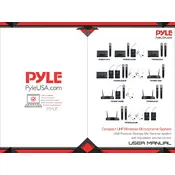
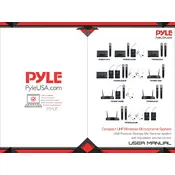
To set up the Pyle PDWM1980.5, connect the receiver to your audio system using the provided cables. Insert batteries into the microphones, turn on the receiver and microphones, and set them to the same frequency channel. Ensure the antennas are extended for optimal performance.
If you experience interference, try changing the frequency channel on both the receiver and the microphones. Ensure there are no obstructions between the microphones and the receiver, and keep the system away from other electronic devices that might cause interference.
To extend battery life, always use fresh, high-quality batteries. Turn off the microphones when not in use and remove batteries if the system will not be used for an extended period. Consider using rechargeable batteries for environmentally friendly and cost-effective long-term use.
Check that the microphones and receiver are on the same frequency channel. Ensure the microphones are within the effective range of the receiver and that the antennas are fully extended. Also, replace the batteries in the microphones if they are low.
Regularly clean the microphones and receiver with a soft, dry cloth to remove dust and debris. Store the system in a dry, cool place when not in use, and avoid exposure to extreme temperatures or humidity. Periodically check connections and cables for any signs of wear or damage.
Ensure that the volume levels on the receiver and audio system are set appropriately. Avoid placing the microphone too close to the audio source, which can cause distortion. If the problem persists, try changing the frequency channel.
Connect the receiver's audio output to the input of the PA system using the appropriate cables. Ensure the PA system is powered on and set to the correct input channel. Adjust the volume levels on both the receiver and the PA system for optimal sound quality.
Yes, multiple systems can be used simultaneously, but ensure each system operates on a different frequency channel to avoid interference. Check the user manual for available channel options and ensure proper spacing between antennas.
Check that the power cable is securely connected to both the receiver and a functioning power outlet. If the receiver still does not power on, try using a different outlet or test the power cable with another device to ensure it is not defective.
The Pyle PDWM1980.5 is designed with built-in antennas that provide sufficient range for most applications. Using an external antenna is not necessary and may not be supported by the receiver's design.