Pyle PDWM1958B.5 User Manual
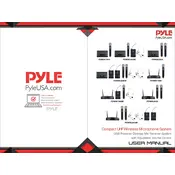
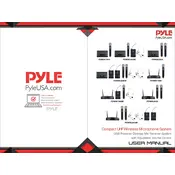
To set up the Pyle PDWM1958B.5, connect the receiver to a power source and use the included audio cable to connect it to your mixer or amplifier. Turn on the receiver and the microphones, making sure they are set to the same frequency. Adjust the volume levels on the receiver and perform a sound check.
If you experience interference, try changing the frequency channel on both the receiver and the microphone. Ensure that there are no other electronic devices causing interference nearby and that the receiver is placed in a location with a clear line of sight to the microphone.
To improve battery life, use high-quality alkaline batteries and ensure that the microphones are turned off when not in use. Remove the batteries if the microphones will not be used for an extended period. Consider using rechargeable batteries for more sustainable use.
The Pyle PDWM1958B.5 system has an effective range of up to 165 feet (50 meters) in open areas. Obstacles such as walls or electronic interference can reduce this range. For best performance, maintain a clear line of sight between the transmitter and receiver.
If you experience audio distortion, check the volume levels on both the receiver and your sound system. Lower the gain if necessary. Ensure that the microphones are not too close to the audio source to prevent clipping. Also, verify that the microphone and receiver are on the same frequency.
To perform a frequency scan, use the frequency selection buttons on the receiver. Follow the instructions in the user manual to switch channels until you find a clear frequency with minimal interference. Ensure the microphones are also set to the same frequency channel.
Yes, you can use multiple Pyle PDWM1958B.5 systems simultaneously. Ensure that each system is set to a different frequency channel to avoid interference. Consult the user manual for instructions on changing frequencies.
Regularly clean the microphones and receiver with a soft, dry cloth. Check battery compartments for corrosion and clean as necessary. Store the system in a cool, dry place when not in use. Periodically inspect cables and connections for wear and tear.
If the microphone capsules get damaged, contact Pyle customer support for replacement options. Depending on the model, replacement may require professional servicing. Always handle microphones with care to prevent damage to the capsules.
Ensure that both the microphones and receiver are powered on and within range. Check that they are set to the same frequency channel. If syncing issues persist, refer to the user manual for resetting procedures or contact Pyle support for assistance.