Pyle PDWM1950 User Manual
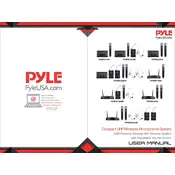
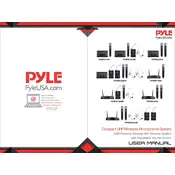
To set up the Pyle PDWM1950, connect the receiver to a power source and an amplifier or mixer using the provided audio cables. Install batteries in the microphones and power on the system. Adjust the volume levels on both the receiver and your audio equipment.
Ensure that the receiver and microphone are both powered on and that they are set to the same frequency. Check all cable connections and make sure the volume is turned up on the receiver and the connected audio device.
Try changing the frequency on the receiver and microphone to avoid interference. Keep the microphone and receiver away from other electronic devices that may cause noise. Ensure that the equipment is not near metal objects that can cause signal reflection.
Regularly check and replace the batteries in the microphones. Clean the microphones and receiver with a soft, dry cloth. Inspect cables and connectors for wear and replace them if necessary. Ensure the antennas are properly connected and in good condition.
Refer to the user manual for instructions on accessing the frequency settings. Typically, you will need to use the frequency selection buttons on both the receiver and the microphone to set them to the same channel.
Yes, but ensure that each system operates on a different frequency to avoid interference. Consult the manual for available frequency options and configure each system accordingly.
Check the distance between the microphone and the receiver; try reducing it. Ensure there are no obstacles between them. Also, verify that both devices are on the same frequency and that the batteries are fully charged.
Use an audio interface to connect the receiver's output to your computer. The interface will convert the analog signal to digital, which can be recognized by recording software on your computer.
The PDWM1950 system has an effective range of up to 160 feet in open spaces. However, walls and other obstacles can reduce this range. For best performance, maintain a clear line of sight between the microphone and receiver.
First, check the input levels on the receiver and audio equipment to ensure they are not too high. Try changing the frequency to avoid interference and ensure that all cables are securely connected and in good condition.