Pyle PDWM1902 User Manual
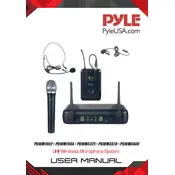
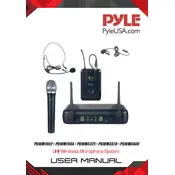
To set up the Pyle PDWM1902, connect the receiver to your audio system using the provided cables. Insert batteries into the microphones, power on the receiver and microphones, and ensure they are tuned to the same frequency. Adjust the volume levels on the receiver to the desired output.
Ensure that the microphones and receiver are within the effective range and have a clear line of sight. Check the battery levels in the microphones and replace them if necessary. Also, verify that the frequency settings on both the receiver and microphones match correctly.
Position the speakers in front of the microphones to avoid feedback loops. Lower the microphone gain and ensure that the microphones are not pointing directly at the speakers. If necessary, use a feedback eliminator or adjust the equalizer settings on your audio system.
The Pyle PDWM1902 has a maximum operating range of approximately 165 feet (50 meters) in open areas. Obstacles such as walls and furniture can reduce this range, so it's best to maintain a clear line of sight between the microphones and receiver.
To change the frequency, use the frequency selection buttons on the receiver to find a clear channel. Then, synchronize the microphones by pressing the sync button or manually adjusting them to match the receiver's frequency.
Regularly check and replace the batteries in the microphones. Clean the microphones and receiver with a dry cloth to remove dust. Store the system in a cool, dry place when not in use, and avoid exposing it to moisture.
Humming can be caused by electrical interference or grounding issues. Ensure that all cables and connections are secure. Try moving the receiver away from other electronic devices and check for any ground loops.
Adjust the equalizer settings on your audio system to enhance sound quality. Ensure that the microphone and receiver are using a clear frequency channel. Also, consider upgrading any cables and connectors for better performance.
Check the battery level of the non-working microphone and replace if necessary. Verify that the microphone is tuned to the same frequency as the receiver. If the issue persists, inspect the microphone for physical damage and consult the user manual for troubleshooting tips.
Yes, multiple systems can be used in the same venue by ensuring each set operates on a different frequency. Carefully coordinate frequency settings to prevent interference between systems.