Pyle PDMIKC5 User Manual
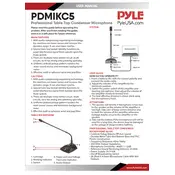
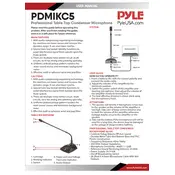
To connect the Pyle PDMIKC5 Microphone to your computer, use the included USB cable. Plug the USB end into an available USB port on your computer. Your computer should automatically recognize the microphone and install any necessary drivers.
If the microphone is not detected, ensure that the USB cable is properly connected. Try using a different USB port or cable. Check your computer's audio settings to ensure that the Pyle PDMIKC5 is selected as the input device. Restart your computer if necessary.
To reduce background noise, use a pop filter and position the microphone closer to your mouth. Adjust the microphone sensitivity in your computer’s audio settings and use noise reduction features available in your recording software.
For optimal sound quality, position the microphone about 6 to 12 inches away from your mouth. This distance helps capture clear audio while minimizing background noise.
Regularly clean the microphone with a soft, dry cloth. Avoid exposure to moisture and extreme temperatures. Store the microphone in a protective case when not in use to prevent dust accumulation.
Check all connections to ensure they are secure. Test the microphone on a different device to rule out hardware issues. Adjust the gain and volume settings in your recording software to prevent distortion.
Yes, you can use the microphone with a smartphone, but you will need a USB to smartphone adapter compatible with your device. Ensure the adapter supports audio input.
The Pyle PDMIKC5 is typically plug-and-play and does not require additional drivers. However, ensure your operating system is up to date. For specific driver updates, visit the manufacturer's website.
The Pyle PDMIKC5 Microphone has a frequency response range of 20Hz to 20kHz, suitable for capturing a wide range of audio frequencies.
The Pyle PDMIKC5 Microphone is compatible with most operating systems, including Windows, macOS, and Linux, as it uses a standard USB connection.