Pyle PDKWM806B User Manual
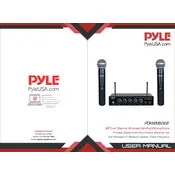
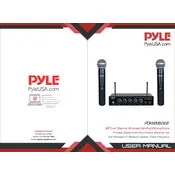
To connect the Pyle PDKWM806B microphone to a speaker system, use an XLR cable to connect the microphone's receiver output to the speaker's input. Ensure both devices are powered on and the volume is adjusted to avoid feedback.
Check if the microphone and receiver are turned on and properly paired. Ensure the volume is up and the receiver is connected to an active speaker system. Also, replace batteries if necessary.
To reduce feedback, position the microphone away from the speaker, lower the volume, and utilize equalizer settings to minimize problem frequencies.
Regularly clean the microphone grille with a soft, damp cloth. Store the microphone in a dry place and remove batteries when not in use for extended periods to prevent corrosion.
Ensure there is a clear line of sight between the microphone and receiver. Avoid obstructions and interference from other wireless devices. Higher quality antennas can also improve range.
Check the gain settings and ensure the microphone is not too close to the sound source. Adjust the equalizer settings on your audio system to reduce distortion.
Yes, you can use multiple microphones, but ensure each microphone operates on a different frequency to prevent interference. Refer to the manual for setting different channels.
Yes, use an audio interface with an XLR input to connect the microphone's receiver to your computer. Ensure the audio interface is compatible with your recording software.
Open the battery compartment on the microphone handle by sliding it down. Remove old batteries and insert new ones, ensuring correct polarity. Close the compartment securely.
Ensure the batteries are fully charged and check for obstructions or interference between the microphone and receiver. Try changing the frequency channel and verify all connections.