Pyle PDKM12 User Manual
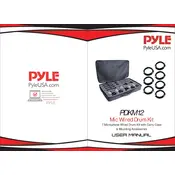
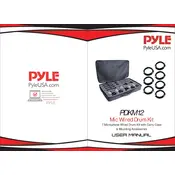
Start by assembling the drum rack and securely attach the drum pads and cymbals according to the user manual. Connect each pad and cymbal to the drum module using the provided cables. Power on the module and follow the on-screen instructions to calibrate each component.
First, check the cable connections to ensure they are secure. If the problem persists, test the pad with a different cable or port on the module. If none of these steps work, reset the drum module to factory settings.
Yes, the Pyle PDKM12 can be connected to a computer via USB or MIDI outputs. Install the necessary drivers, if required, and use a digital audio workstation (DAW) to capture your performance.
Regularly clean the pads using a soft, damp cloth to remove dust and debris. Avoid using harsh chemicals. Also, ensure that the pads are not subjected to extreme temperatures or direct sunlight.
Disassemble the drum kit carefully and store each component in a padded bag or case. Label cables and parts to ensure easy reassembly. Avoid placing heavy objects on top of the drum parts during transportation.
Visit the Pyle website to download the latest firmware update. Follow the instructions provided, which typically involve connecting the drum module to your computer and running the update software.
This could be due to latency issues. Ensure the drum module's firmware is up to date. If connected to a computer, adjust the audio buffer size in your DAW settings to reduce latency.
Yes, the drum kit is compatible with standard drum pedals. Connect them to the appropriate input on the drum module, and configure the settings as needed in the module's menu.
Periodically check for firmware updates and ensure all connections are secure. Clean the module's surface with a soft cloth and avoid exposing it to moisture.
Access the drum module's sound library via the menu. Here you can assign different sounds to each pad and adjust parameters like pitch and reverb to tailor the kit's sound to your preference.