Pyle PDJSIU100 User Manual
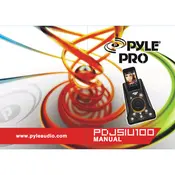
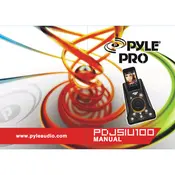
To connect the Pyle PDJSIU100 DJ Player to an external sound system, use the RCA output jacks on the back of the player. Connect the RCA cables from the DJ player to the input jacks of your sound system or mixer. Ensure that all connections are secure and power on both devices.
First, ensure that the power cord is securely connected to both the player and an electrical outlet. Check the outlet with another device to confirm it is working. If the player still does not power on, inspect the power cord for damage. If the problem persists, contact Pyle customer support for further assistance.
To maintain the CD mechanism, regularly clean the CD drive with a soft, dry cloth to remove dust and debris. Use a CD lens cleaner to keep the laser lens free of dirt. Avoid using damaged or dirty CDs to prevent scratches and ensure optimal performance.
Check the Pyle website or contact customer support for available firmware updates. Download the update file and follow the instructions provided, which typically involve transferring the update to a USB drive and connecting it to the player for installation.
Ensure that the CDs used are clean and free of scratches. Check the player’s position to ensure it is on a stable surface and not subject to vibrations. If skipping persists, try using a CD lens cleaner. Persistent issues may require professional servicing.
Yes, the Pyle PDJSIU100 can play MP3 files from a USB drive. Insert the USB drive into the USB port on the player, and use the controls to navigate and select the desired tracks.
Check the power connection and ensure the player is turned on. If the screen is still not working, reset the player by unplugging it for a few minutes and then powering it back on. If the issue persists, the display may need professional repair.
Use a soft, damp cloth to gently wipe the exterior surfaces of the player. Avoid using abrasive cleaners or solvents. Ensure the player is powered off and unplugged before cleaning.
The Pyle PDJSIU100 is compatible with CDs and MP3 file formats. It supports media playback from both discs and USB drives, allowing for versatile usage options.
To improve sound quality, ensure all connections are secure and use high-quality cables. Adjust the equalizer settings on your sound system or mixer for optimal sound. Regularly clean the player and use quality media to prevent audio issues.