Pyle PDIGPRDP22 User Guide
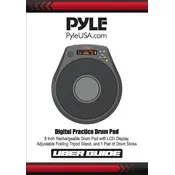
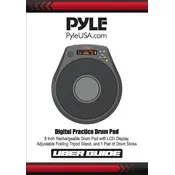
To connect the Pyle PDIGPRDP22 Drum Pad to your computer, use the USB cable included in the package. Connect one end to the drum pad and the other end to an available USB port on your computer. Ensure that the necessary drivers are installed if prompted.
First, check the power supply and connections to ensure they are secure. Next, verify that the volume is turned up. If the problem persists, try recalibrating the sensitivity settings in the device's menu.
To adjust the sensitivity, navigate to the settings menu on the drum pad interface. Look for options related to pad sensitivity and make adjustments according to your playing preference.
Yes, you can use headphones with the Pyle PDIGPRDP22 Drum Pad. Simply plug your headphones into the headphone jack located on the side of the drum pad.
To perform a factory reset, access the settings menu and look for the 'Factory Reset' option. Confirm your selection to reset the drum pad to its default settings.
The Pyle PDIGPRDP22 offers a variety of preset drum sounds, including snare, bass drum, hi-hat, cymbals, and toms. Additionally, it may include percussion instruments like congas and bongos.
To update the firmware, visit the Pyle website and download the latest firmware file. Connect your drum pad to the computer via USB and follow the instructions provided with the firmware download to complete the update.
Distorted sound can be caused by high volume levels or incorrect audio settings. Reduce the volume and check the audio output settings in the drum pad's menu to ensure they are correctly configured.
Yes, you can connect the drum pad to an external sound system using the audio output jacks. Use appropriate cables to link the drum pad to your sound system for amplified sound output.
To clean the drum pad, use a soft, dry cloth to wipe the surfaces. Avoid using harsh chemicals or abrasive materials. Regularly check for loose connections and store the drum pad in a cool, dry place when not in use.