Pyle PDICBT57 User Manual
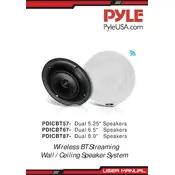
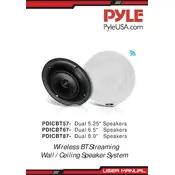
To pair your Pyle PDICBT57 speaker, ensure the speaker is in pairing mode by turning it on and selecting the Bluetooth function. On your Bluetooth device, search for available devices and select 'Pyle Speaker' from the list. Once connected, you should hear a confirmation tone.
First, ensure the speaker is powered on and the volume is turned up. Check the Bluetooth connection or audio cable connection if applicable. Make sure the audio source is playing and not muted. If using Bluetooth, try reconnecting the device.
To reset the Pyle PDICBT57 speaker, turn off the speaker, then press and hold the power button for about 10 seconds. This should reset the device to its factory settings. Re-pair the speaker with your Bluetooth device afterwards.
For optimal sound quality, mount the Pyle PDICBT57 speakers at ear level and ensure they are not blocked by furniture or other objects. Position them at equal distances from the primary listening area, ideally in each corner of the room.
To clean the speaker, use a dry or slightly damp cloth to wipe the exterior. Avoid using harsh chemicals or abrasive materials. Regularly check and clean the speaker grills to prevent dust buildup. Ensure connectors and cables are free from dirt.
The Pyle PDICBT57 speakers are designed for indoor use. If you plan to use them outdoors, ensure they are protected from moisture and extreme temperatures to prevent damage.
Ensure that the speaker and Bluetooth device are within the recommended range, typically about 30 feet. Remove any obstructions between the devices. Try disconnecting and reconnecting the Bluetooth connection. If the problem persists, reset the speaker and the Bluetooth device.
To install the Pyle PDICBT57 in-ceiling speaker, first cut a hole in the ceiling using the template provided. Connect the wires from the speaker to your audio source, ensuring correct polarity. Mount the speaker into the hole and secure it using the mounting tabs.
The Pyle PDICBT57 speaker can connect to any Bluetooth-enabled device such as smartphones, tablets, and computers. It also has auxiliary input options for connecting to non-Bluetooth devices using a compatible audio cable.
To improve bass response, ensure the speaker is securely mounted and that the surrounding ceiling or wall area is not causing vibrations or rattling. Adjust the equalizer settings on your audio source to boost bass frequencies. Consider adding a subwoofer for enhanced bass performance.