Pyle PDCDM5000 Instruction Manual
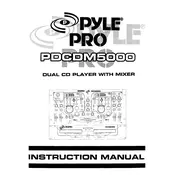
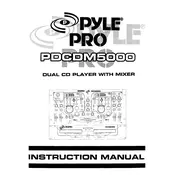
Use the RCA output jacks on the back of the PDCDM5000 to connect to the input jacks of your amplifier. Ensure that the connections are secure and match the color coding.
Check for dust or dirt on the disc and clean it with a soft cloth. If the problem persists, try other discs to determine if the issue is with the player or the disc. Also, ensure that the disc is compatible with the player.
Check the Pyle website for any available firmware updates. Download the update file and follow the instructions provided to install it onto the PDCDM5000.
Ensure that the volume is turned up on both the CD player and the amplifier. Check all connections between the CD player, amplifier, and speakers. Ensure the correct input source is selected on the amplifier.
The Pyle PDCDM5000 can play standard audio CDs, CD-Rs, and CD-RWs. Ensure that these discs are free of damage and scratches for optimal performance.
Use a CD lens cleaning disc to gently clean the lens. Follow the instructions provided with the cleaning disc to ensure proper usage.
The PDCDM5000 is not designed to connect directly to a computer for digital audio output. Use an external sound system for optimal audio performance.
Ensure the CD is clean and not scratched. Verify that the player is on a stable surface to avoid vibrations. Check if the issue occurs with multiple discs to rule out a defective disc.
Refer to the user manual for instructions on performing a factory reset, as the process may vary based on model version.
Yes, you can program the PDCDM5000 to play tracks in a specific order. Refer to the manual for steps on how to use the program function.