Pyle PDCDJ400 Instruction Manual
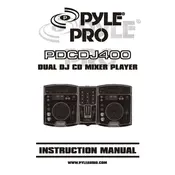
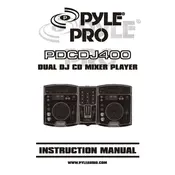
To connect the Pyle PDCDJ400 Mixer Player to your speakers, use RCA cables to connect the mixer's output jacks to the input jacks on your speakers or amplifier. Ensure that the left and right channels are correctly matched.
Check if the power cord is securely connected to both the mixer and a functioning power outlet. Verify that the power switch is in the "ON" position. If the problem persists, check the fuse and replace it if necessary.
To clean the mixer player, turn off the device and unplug it. Use a soft, dry cloth to wipe the surface. Avoid using harsh chemicals or abrasive materials. For stubborn dirt, slightly dampen the cloth with water.
Common causes of audio distortion include incorrect volume levels, faulty cables, or improper connections. Ensure all cables are in good condition and properly connected, and adjust the volume to an appropriate level.
Currently, Pyle does not provide a direct firmware update for the PDCDJ400 Mixer Player. Check the Pyle website or contact customer support for any available updates or instructions.
Ensure the disc is clean and free of scratches. Verify the disc is inserted correctly. If the issue persists, try different discs to rule out a defective disc and consider cleaning the CD lens.
Yes, you can connect the Pyle PDCDJ400 to a DAW using an audio interface. Connect the mixer's output to the interface's input, then configure the DAW to recognize the interface.
To troubleshoot audio feedback, reduce the microphone gain, reposition microphones away from speakers, and ensure cables are properly shielded. Adjust the equalizer settings to minimize feedback frequencies.
Regularly clean the device, check and replace cables as needed, and inspect connections for wear and tear. Store the mixer in a dry, dust-free environment when not in use.
The Pyle PDCDJ400 does not have a specific factory reset function. However, power cycling the device or consulting the user manual for specific settings adjustments can help resolve configuration issues.