Pyle PDCD6000MP Instruction Manual
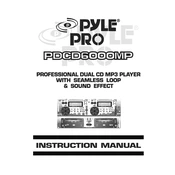
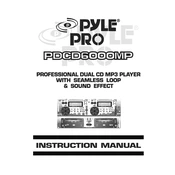
To connect the Pyle PDCD6000MP to an external amplifier, use RCA audio cables. Connect the RCA outputs on the CD player to the corresponding RCA inputs on the amplifier. Ensure the connections are secure and select the appropriate input source on the amplifier.
If the CD player does not power on, first check that the power cord is properly plugged into both the outlet and the unit. Verify that the outlet is functioning by testing it with another device. If the problem persists, check the fuse in the power plug or contact customer support for further assistance.
To clean the CD lens, use a CD lens cleaning disc available at most electronics retailers. Follow the instructions provided with the cleaning disc. Avoid using liquid cleaners directly on the lens to prevent damage.
The Pyle PDCD6000MP is compatible with standard audio CDs, CD-Rs, and CD-RWs. Ensure that the discs are free from scratches and dust to maintain optimal performance.
If the CD player skips during playback, check the disc for scratches or dirt. Clean the disc with a soft, lint-free cloth. Ensure the player is on a stable surface away from vibrations. If the issue persists, try a different disc to determine if the problem is with the player or the disc.
The Pyle PDCD6000MP does not have built-in Bluetooth connectivity. To connect it to a Bluetooth speaker, you would need an external Bluetooth transmitter that connects to the audio output of the CD player.
To adjust the playback modes, use the function buttons on the front panel or the remote control. You can select modes such as repeat, shuffle, or program play by pressing the corresponding button and following the instructions in the user manual.
If the CD tray does not open, ensure the unit is powered on. Press the eject button firmly. If the tray still doesn't open, turn off the power, unplug the unit, and inspect for any obstructions. If necessary, consult the user manual for manual ejection instructions or contact support.
Regular maintenance includes cleaning the exterior surfaces with a dry cloth, checking connections for tightness, and using a lens cleaning disc every few months to ensure optimal performance. Always refer to the user manual for specific maintenance guidelines.
The Pyle PDCD6000MP does not have a dedicated headphone output jack. To listen via headphones, you would need to connect the CD player to an amplifier or receiver with a headphone output.