Pyle PDCD500 Instruction Manual
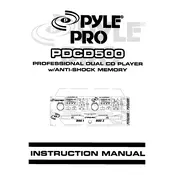
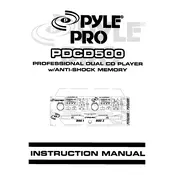
To connect the Pyle PDCD500 CD Player to an external amplifier, use RCA cables. Connect the output jacks on the CD player to the input jacks on the amplifier, ensuring that you match the red and white connectors to the corresponding jacks.
If the CD player does not power on, first check the power cable connection and ensure it is securely plugged into both the CD player and a functioning power outlet. If it still doesn't power on, check the fuse in the plug or the internal fuse, and replace it if necessary.
To clean the lens of the CD player, use a commercial lens cleaning disc designed for CD players. Alternatively, you can gently clean the lens with a cotton swab lightly moistened with isopropyl alcohol. Ensure the unit is powered off and unplugged before cleaning.
If the CD player is skipping during playback, ensure the CD is clean and free from scratches. Try using a lens cleaner to clean the CD player's lens. Additionally, check if the player is on a stable surface to avoid vibrations that could cause skipping.
To program tracks, press the 'Program' button. Use the skip/search buttons to select the desired track, then press 'Program' again to confirm. Repeat for additional tracks, then press 'Play' to start playback in the programmed order.
The Pyle PDCD500 CD Player supports standard audio CDs, CD-Rs, and CD-RWs that are formatted with audio tracks. It does not support MP3 or other compressed audio formats.
The Pyle PDCD500 CD Player does not support firmware updates, as it is designed primarily for audio playback without network connectivity or digital interfaces requiring updates.
If a disc is stuck, power off the CD player and unplug it. Carefully try to manually eject the disc using the manual eject hole, if available, by inserting a straightened paper clip into the hole. If unsuccessful, contact a professional technician.
The Pyle PDCD500 CD Player does not have a built-in volume control. Adjust the playback volume using the controls on your connected amplifier or receiver.
Regular maintenance includes keeping the CD player clean and dust-free, using a lens cleaner periodically, and ensuring that CDs are clean and scratch-free before use. Store the unit in a cool, dry place when not in use.