Pyle PDCD212 Instruction Manual
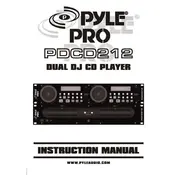
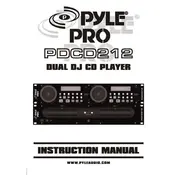
To connect the Pyle PDCD212 CD Player to an amplifier, use RCA cables to connect the 'Audio Out' ports of the CD player to the corresponding 'Audio In' ports on the amplifier. Ensure the CD player and amplifier are powered off during connection.
First, ensure that the power cord is securely connected to both the CD player and a functional power outlet. Check the power switch on the back of the unit and replace the fuse if necessary. If the problem persists, consult a professional technician.
To clean the CD lens, use a CD lens cleaning disc available at electronics stores. Alternatively, open the CD player and gently wipe the lens with a cotton swab lightly moistened with isopropyl alcohol.
The Pyle PDCD212 is compatible with standard audio CDs, CD-R, and CD-RW discs. It may not support all formats of MP3 CDs or data discs.
Ensure the CD is clean and free from scratches. Check that the CD player is on a stable surface to avoid vibrations. Clean the lens if necessary and make sure the CD is inserted correctly.
Yes, the Pyle PDCD212 can be connected to a DJ mixer using RCA cables. Connect the 'Audio Out' ports of the CD player to the 'Line In' ports on the mixer, ensuring proper channel selection for playback.
Regularly clean the exterior with a dry cloth, keep the CD lens clean, and check connections for any signs of wear or damage. Periodically, inspect and replace the fuse if needed.
The Pyle PDCD212 does not typically require firmware updates. Check the Pyle website or contact customer support for any specific update instructions.
Error messages can indicate a variety of issues, such as a dirty lens, incompatible CD format, or mechanical error. Refer to the user manual for specific error codes and try cleaning the CD and lens.
To reset the Pyle PDCD212, turn off the unit, unplug it from the power source, wait for 10 seconds, then plug it back in and power it on. This will restore the default settings.