Pyle PDCD210 Instruction Manual
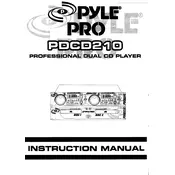
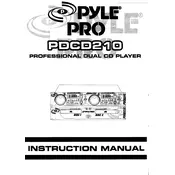
To connect the Pyle PDCD210 CD Player to your audio system, use RCA cables to connect the audio output of the CD player to the audio input of your amplifier or receiver. Ensure you match the colors of the cables to the corresponding ports (red for right audio, white for left audio).
If the CD player does not turn on, check that it is properly plugged into a working power outlet. Also, ensure that the power switch is in the "ON" position. If it still does not turn on, inspect the power cord for any damage.
To clean the CD player, use a soft, dry cloth to wipe the exterior. Avoid using any liquids or sprays. For the lens, use a CD lens cleaner disc following the instructions provided with the cleaner.
If the CD skips, check the disc for scratches or dirt. Clean the disc with a soft, lint-free cloth wiping from the center outward. Ensure the CD player is on a stable surface to avoid vibrations.
No, the Pyle PDCD210 CD Player is designed to play standard audio CDs and does not support MP3 file playback.
To reset the CD player, unplug it from the power source, wait for about 30 seconds, and then plug it back in. This will reset the unit without affecting any saved settings.
If the display shows "No Disc", ensure that the CD is inserted correctly with the label side up. Check if the CD is clean and free of scratches. If the problem persists, the lens might need cleaning.
The Pyle PDCD210 CD Player does not require firmware updates as it is a basic CD playback device without advanced digital features.
Store CDs in their cases to protect them from dust and scratches. Keep them upright in a cool, dry place away from direct sunlight and heat sources.
No, the Pyle PDCD210 CD Player does not have Bluetooth capability. It can only be connected to speakers via analog audio outputs.