Pyle PDCD205 Instruction Manual
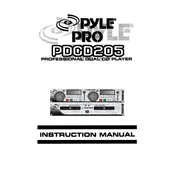
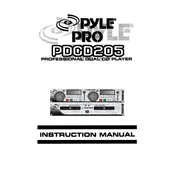
To connect the Pyle PDCD205 CD Player to an amplifier, use RCA audio cables. Connect the RCA outputs on the CD player to the RCA inputs on your amplifier. Ensure the cables are properly inserted and select the correct input source on your amplifier.
If the CD player does not read discs, ensure the disc is clean and free from scratches. Try using a different disc to rule out disc damage. If the issue persists, inspect the lens for dust or dirt and clean it with a lens cleaner.
Yes, the Pyle PDCD205 can play MP3 files. Ensure the MP3 files are burned onto a CD in a compatible format.
To troubleshoot audio skipping, check if the CD is scratched or dirty. Clean the CD with a soft cloth. Ensure the CD player is on a stable surface to prevent vibrations, and try playing another CD to see if the problem persists.
Yes, the Pyle PDCD205 allows you to program tracks. Use the program button on the player to select and store tracks in your desired playback order. Consult the user manual for detailed instructions.
To maintain the lens of your CD player, periodically use a lens cleaning disc to remove any dust or debris. Avoid using harsh chemicals or manually touching the lens as it may cause damage.
The Pyle PDCD205 requires a standard AC power supply. Refer to the specifications on the back of the unit or in the user manual for exact voltage and frequency requirements.
If there is no sound output, check the connections between the CD player and the amplifier or speakers. Ensure the volume is turned up, and the correct input source is selected on your amplifier.
The Pyle PDCD205 does not have built-in Bluetooth capability. However, you can use an external Bluetooth transmitter connected to the audio output to stream audio to wireless speakers.
The Pyle PDCD205 does not typically require firmware updates. If updates are available, refer to the Pyle support website or contact customer service for instructions.