Pyle PDA9HBU User Manual
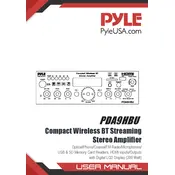
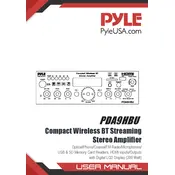
To connect your Pyle PDA9HBU amplifier to speakers, use speaker wires to connect the positive and negative terminals on the amplifier to the corresponding terminals on the speakers. Ensure that the amplifier is turned off during this process.
If your Pyle PDA9HBU amplifier is not powering on, check the power cable connection and ensure it is plugged into a working outlet. Verify that the power switch is in the 'ON' position. If the problem persists, check the fuse and replace if necessary.
To troubleshoot a humming noise, check all connections to ensure there are no loose cables or grounding issues. Move any electronic devices away from the amplifier and avoid running power cables parallel to audio cables.
Regularly clean the exterior with a dry cloth to avoid dust buildup. Ensure adequate ventilation around the amplifier and periodically check all connections for tightness. Avoid exposure to moisture and extreme temperatures.
Yes, the Pyle PDA9HBU amplifier supports Bluetooth connectivity. Activate Bluetooth on your device, search for available devices, and select the amplifier from the list to pair and connect.
To reset the Pyle PDA9HBU amplifier to factory settings, turn off the device, then hold down the reset button (if available) for about 10 seconds before turning the device back on. Refer to the user manual for specific instructions.
Overheating may occur if the amplifier is in a poorly ventilated area or if it is overworked. Ensure the amplifier has enough airflow around it and avoid running it at maximum volume for extended periods.
Check that all cables are properly connected and that the source device is playing audio. Make sure the volume is turned up on both the amplifier and the source device. Also, ensure that the speaker selector is set correctly.
To improve sound quality, use high-quality speaker cables and ensure proper speaker placement. Adjust the equalizer settings on the amplifier to suit your preference and consider upgrading your speakers if necessary.
First, replace the batteries in the remote control. Ensure there are no obstructions between the remote and the amplifier. If the remote still does not work, try resetting it or consult the user manual for further troubleshooting steps.